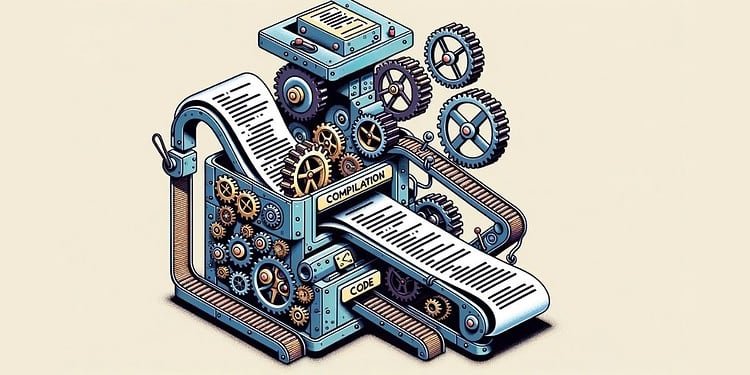Definition
The compilation in c (and more in general in compiled languages) is the process that, starting from a human-readable source code, generates an executable Binary.
The full process of compilation, in C, consists of four phases that can be summarized as follows:
- Preprocessing
- Compiling
- Assembly
- Linking
Many compilers merge some phases.

Preprocessing
Except for very simple programs, the compilation process in C must manage many source files. Every source file contains macros (#define) and includes (#include).
The preprocessor is in charge of expanding #define and #include directives, in other words, it simply replaces the directive with the corresponding code.
In order to better understand, we can see a simple HelloWorld program in C and try to preprocess that, using GCC.
int helloworld();#include <stdio.h>
#include "helloworld.h"
#define HELLOWORLD "Hello World!\n"
int helloworld()
{
printf("%s", HELLOWORLD);
return 0;
}
int main(){
helloworld();
return 0;
}Once we have written this code, we can just preprocess without full compilation with GCC in this way:
gcc -E -P helloworld.cIt will print out something like this:
typedef long unsigned int size_t;
typedef __builtin_va_list __gnuc_va_list;
typedef unsigned char __u_char;
typedef unsigned short int __u_short;
typedef unsigned int __u_int;
typedef unsigned long int __u_long;
typedef signed char __int8_t;
typedef unsigned char __uint8_t;
typedef signed short int __int16_t;
typedef unsigned short int __uint16_t;
typedef signed int __int32_t;
....
int helloworld();
int helloworld()
{
printf("%s", "Hello World!\n");
return 0;
}
int main(){
helloworld();
return 0;
}The first part skipped for brevity, is the expansion of the stdio header and the second one is exactly the expansion of our header and macro.
Compilation
The next step is the compilation, that is, in a nutshell, the conversion from source code to assembly.
Apparently, it seems to make no sense, why don’t output directly the binary?
This intermediate step allows making easier the next work, it’s just needed to write a unique assembler for all programming languages.
During compilation, the compiler makes some optimizations and keeps symbols (except in the case of stripping).
Just to understand better, we can get the assembly output passing to GCC the option -S.
For readability reasons we won’t make any optimization
gcc -S helloworld.c The output will be a .s file that is the default extension for ASM files.
.LC0:
.string "Hello World!"
.text
.globl helloworld
.type helloworld, @function
helloworld:
.LFB0:
.cfi_startproc
endbr64
pushq %rbp
.cfi_def_cfa_offset 16
.cfi_offset 6, -16
movq %rsp, %rbp
.cfi_def_cfa_register 6
leaq .LC0(%rip), %rdi
call puts@PLT
movl $0, %eax
popq %rbp
.cfi_def_cfa 7, 8
ret
.cfi_endproc
.LFE0:
.size helloworld, .-helloworld
.globl main
.type main, @function
main:
.LFB1:
.cfi_startproc
endbr64
pushq %rbp
.cfi_def_cfa_offset 16
.cfi_offset 6, -16
movq %rsp, %rbp
.cfi_def_cfa_register 6
movl $0, %eax
call helloworld
movl $0, %eax
popq %rbp
.cfi_def_cfa 7, 8
ret
.cfi_endproc
If you prefer Intel syntax instead of AT&T, the right command is:
gcc -S masm=intel Assembly
The Assembler’s job is to convert the ASM file into an object file, also called a “module“.
The output is machine code, and to every ASM file, corresponds an object file.
Let’s try that in practice:
gcc -c helloworld.c -o helloworld.oIt will output the object file, and if we want to understand it better, we can use the file command.
file helloworld.out
#OUTPUT
helloworld.out: ELF 64-bit LSB relocatable, x86-64, version 1 (SYSV), not strippedIt says that is an ELF file (Executable and Linkable Format) and that is relocatable.
This means that it doesn’t need a fixed memory address, and the compilation runs independently from other objects.
It’s also a clear indicator that we are facing an object and not an executable.
The object can contain references to other objects’ functions, and before linking, they are just replaced with relocation symbols, so obviously an object cannot work before linking to other ones.
But now it’s time to move to the linking phase.
Linking
The linker is in charge of performing the final step: merging all objects in a single executable.
At a glance, it merges all objects and resolves symbolic references even to libraries.
The libraries in Linux can be of two types:
- Static (An instance for every executable)
- Shared/Dynamic (An instance shared between all processes)
The linker merges into executable the static libraries but doesn’t know shared/dynamic libraries’ addresses,
so, in this case, leaves symbolic references.
Usually, the linker and the compiler are separated entities, anyway, GCC calls it automatically at the end of the compilation process.
We’ll see all phases, linking included, just by writing this command:
gcc helloworld.c -o helloworld.outIn this case, the output of the file command will be:
file helloworld.out
#OUTPUT
a.out: ELF 64-bit LSB executable, x86-64, version 1 (SYSV), dynamically linked, interpreter /lib64/ld-linux-x86-64.so.2, BuildID[sha1]=c5cc275bf56a938597e5a05fc410eaa9e519f422, for GNU/Linux 3.2.0, not strippedSo finally we obtained our executable, and maybe we understood better the entire process.
I hope that you liked the content of the article, in this case, I invite you to read the other articles and feel free to make any questions or suggest any improvements.