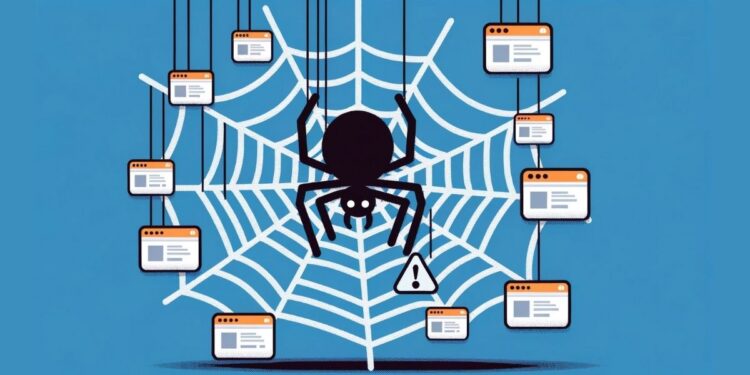I already discussed the vulnerability in the XSS Intro in Part 1 of the article. Anyway, just for a quick refresh, XSS is a vulnerability that enables attackers to inject malicious code into web pages viewed by other users.
There are 3 types of XSS:
- Reflected XSS
- Stored XSS
- DOM-Based XSS
What I’m going to do in the 2nd part of the article is just build a simple vulnerable application and then try to exploit them. Even if it will contain just what is necessary to understand, I’ll try to implement all types of vulnerabilities.
Let’s try together to reach the goal and better understand XSS.
Before starting, just a list of articles about XSS for quick navigation:
- The terrifying world of Cross-Site Scripting (XSS) (Part 1)
- The terrifying world of Cross-Site Scripting (XSS) (Part 2)
- XSS in practice: how to exploit XSS in web applications
- Reflected XSS DVWA – An Exploit With Real World Consequences
- How to exploit a stored XSS vulnerability on DVWA
- How to exploit DOM XSS on DVWA
Requirements
I think that to make everything more readable, Python will be the right choice, we’ll write the whole application with Python/Flask and just the last part with Javascript.
What we just need is:
- Python 3
- Flask
To install flask we have to open a new terminal and type:
pip3 install flaskIf something goes wrong you can look here for the official guide.
After that all requirements are filled, we can build our application structure:
from flask import Flask, request
from pathlib import Path
app = Flask("__name__")
# Code Here
app.run(host='0.0.0.0', port=5000)This is an empty application, at this point, we just need to define the endpoints.
Reflected Cross-Site Scripting
This is the simplest to understand, we are going to implement the vulnerability just by taking the unsanitized variable from the query string and putting it inside the page from the server.
@app.route("/reflected-xss")
def reflected_xss():
name = request.args.get('name')
page = f"""
<html>
<head> </head>
<body>
<h1>Hello {name}! </h1>
</body>
</html>
"""
return pageAs we can see, the server puts into the HTML whatever we pass into the variable “name”.
If we want to exploit, let’s run the server with:
python3 main.pyNow we want to run the following malicious script as a Proof of Concept:
<script> alert("You have been hacked"); </script>In order to do that, let’s open a browser and connect to this address:
http://127.0.0.1:5000/reflected-xss?name=<script> alert(“You have been hacked!”); </script>
And it will show a popup containing the string “You have been hacked!”
Obviously, it’s harmless, but It lets us understand how a hacker can run arbitrary code inside our browser.
Easy? Now I want to go a step further.
Stored Cross-Site Scripting
In this case, the server has to store the script, the idea it’s just to create a simple persistence mechanism.
So the practical result is the implementation of a very basic guestbook, but in order to avoid useless complications, we’ll keep all messages in a simple text file.
It works well for our purpose and can let us focus just on the main topic.
@app.route("/stored-xss", methods=['POST', 'GET'])
def stored_xss():
db_file = "comments.txt"
file = Path(db_file)
file.touch(exist_ok=True)
if request.method == 'POST':
comment = request.form["comment"]
with open(db_file, "a") as f:
f.write(comment+"\n")
comments = ""
with open(db_file, "r+") as f:
for line in f.readlines():
comments+=f"<div>{line}</div>"
page = f"""
<html>
<head></head>
<body>
<form action="#" method="POST">
<input type="text" id="comment" name="comment"><br><br>
<input type="submit" value="Submit">
</form>
{comments}
</body>
</html>
"""
return pageThe code is self-explanatory anyway, just for clarity I want to list its flow.
These are the actions that this code performs:
- Defines a route called stored_xss allowing access with either the POST or GET methods.
- Creates a database file called “comments.txt ” if it does not already exist.
- If the request method is POST, it adds the comment from the form to the database file.
- Finally, it reads the database file and displays the comments on the page.
As we did before now it’s time to test the exploit so, let’s open our browser to the address:
http://localhost:5000/stored-xss
In this case, the input comes in a POST method so we have to put the exploit into the “name” form and then click on the submit button.

Then, after submitting, the server stores the given script inside our database and the popup will appear every time we open the page.
It’s obvious how dangerous it can be this type of cross-site scripting, it can hit all the application’s users every time they open the vulnerable page.
DOM-Based Cross-Site Scripting
This is the vulnerability that involves client-side processing. So what we want to do is process the Url and write it into the DOM.
Apparently, it’s very similar to the first example, but looking deeper, the missing sanitization, this time, occurs in the client while in the previous example, vulnerable input is reflected by the server.
But take a look at the code:
@app.route("/dom-based-xss")
def dom_based_xss():
page = """
<html>
<head></head>
<body>
<h1>Hello
<script>
var name_start = document.location.href.indexOf("name=");
var name_end = document.location.href.substring(name_start).indexOf("&");
if(name_start == -1)
var name= "Anonymous";
else if(name_end != -1)
var name = document.location.href.substring(name_start+5, name_start+name_end);
else
var name = document.location.href.substring(name_start+5);
document.write(decodeURIComponent(name));
</script>
</h1>
</body>
</html>
"""
return pageIt’s pretty obvious that there is no server-side processing, but it simply returns an HTML/Javascript page.
The code inside the “script” tag is retrieving the value of the “name” parameter from the URL and writing it to the document.
In particular, it gets the index of “name=” and from the variable separator “&”.
For example, take a look at the case where we connect to this address (localhost is an alias for 127.0.0.1):
http://localhost:5000/dom-based-xss?name=stackzero&othervariable=othervalue
The script inside the page will parse the URL and put into the name variable the value “stackzero” which is the substring between indexOf(“name=”)+5 (5 is the length of the string “name=”) and indexOf(“&”).
The string is not sanitized even in this case, so in order to exploit the vulnerability, we can just put the malicious script inside the URL as we did in the reflected XSS case.
http://localhost:5000/dom-based-xss?name=<script> alert(“You have been hacked!”); </script>
Some quick mitigation
As we have seen in the XSS Intro article, the way to prevent the attack is to sanitize the input, let’s do how we can do it in our application.
The first two cases are pretty much the same, we need to escape the output into the server, and we can easily. use the “escape” module from Flask.
These are the new imports:
from flask import Flask, request, escape
from pathlib import PathAnd now the Reflected and the Stored XSS are sanitized:
@app.route("/reflected-xss-sanitized")
def reflected_xss_sanitized():
name = request.args.get('name')
page = f"""
<html>
<head> </head>
<body>
<h1>Hello {escape(name)}! </h1>
</body>
</html>
"""
return page
@app.route("/stored-xss-sanitized", methods=['POST', 'GET'])
def stored_xss_sanitized():
db_file = "comments.txt"
file = Path(db_file)
file.touch(exist_ok=True)
if request.method == 'POST':
comment = request.form["comment"]
with open(db_file, "a") as f:
f.write(comment+"\n")
comments = ""
with open(db_file, "r+") as f:
for line in f.readlines():
comments+=f"<div>{line}</div>"
page = f"""
<html>
<head></head>
<body>
<form action="#" method="POST">
<input size="100" type="text" id="comment" name="comment"><br><br>
<input type="submit" value="Submit">
</form>
{escape(comments)}
</body>
</html>
"""
return pageIn the case of a DOM-Based Cross-Site Scripting attack, the error is in the decoding of the URI Component,
We can fix it just by Encoding the component with the encodeURIComponent function.
@app.route("/dom-based-xss-sanitized")
def dom_based_xss_sanitized():
page = """
<html>
<head></head>
<body>
<h1>Hello
<script>
var name_start = document.location.href.indexOf("name=");
var name_end = document.location.href.substring(name_start).indexOf("&");
if(name_start == -1)
var name= "Anonymous";
else if(name_end != -1)
var name = document.location.href.substring(name_start+5, name_start+name_end);
else
var name = document.location.href.substring(name_start+5);
document.write(encodeURIComponent(name));
</script>
</h1>
</body>
</html>
"""
return pageThe complete code
Now let’s see the full application in order to have everything at your fingertips for better understanding, or if you are a bit lazy you can just copy-paste and test the exploits:
from flask import Flask, request, escape
from pathlib import Path
app = Flask("__name__")
@app.route("/reflected-xss")
def reflected_xss():
name = request.args.get('name')
page = f"""
<html>
<head> </head>
<body>
<h1>Hello {name}! </h1>
</body>
</html>
"""
return page
@app.route("/reflected-xss-sanitized")
def reflected_xss_sanitized():
name = request.args.get('name')
page = f"""
<html>
<head> </head>
<body>
<h1>Hello {escape(name)}! </h1>
</body>
</html>
"""
return page
@app.route("/stored-xss", methods=['POST', 'GET'])
def stored_xss():
db_file = "comments.txt"
file = Path(db_file)
file.touch(exist_ok=True)
if request.method == 'POST':
comment = request.form["comment"]
with open(db_file, "a") as f:
f.write(comment+"\n")
comments = ""
with open(db_file, "r+") as f:
for line in f.readlines():
comments+=f"<div>{line}</div>"
page = f"""
<html>
<head></head>
<body>
<form action="#" method="POST">
<input size="100" type="text" id="comment" name="comment"><br><br>
<input type="submit" value="Submit">
</form>
{comments}
</body>
</html>
"""
return page
@app.route("/stored-xss-sanitized", methods=['POST', 'GET'])
def stored_xss_sanitized():
db_file = "comments.txt"
file = Path(db_file)
file.touch(exist_ok=True)
if request.method == 'POST':
comment = request.form["comment"]
with open(db_file, "a") as f:
f.write(comment+"\n")
comments = ""
with open(db_file, "r+") as f:
for line in f.readlines():
comments+=f"<div>{line}</div>"
page = f"""
<html>
<head></head>
<body>
<form action="#" method="POST">
<input size="100" type="text" id="comment" name="comment"><br><br>
<input type="submit" value="Submit">
</form>
{escape(comments)}
</body>
</html>
"""
return page
@app.route("/dom-based-xss")
def dom_based_xss():
page = """
<html>
<head></head>
<body>
<h1>Hello
<script>
var name_start = document.location.href.indexOf("name=");
var name_end = document.location.href.substring(name_start).indexOf("&");
if(name_start == -1)
var name= "Anonymous";
else if(name_end != -1)
var name = document.location.href.substring(name_start+5, name_start+name_end);
else
var name = document.location.href.substring(name_start+5);
document.write(decodeURIComponent(name));
</script>
</h1>
</body>
</html>
"""
return page
@app.route("/dom-based-xss-sanitized")
def dom_based_xss_sanitized():
page = """
<html>
<head></head>
<body>
<h1>Hello
<script>
var name_start = document.location.href.indexOf("name=");
var name_end = document.location.href.substring(name_start).indexOf("&");
if(name_end != -1)
var name = document.location.href.substring(name_start+5, name_start+name_end);
else
var name = document.location.href.substring(name_start+5);
document.write(encodeURIComponent(name));
</script>
</h1>
</body>
</html>
"""
return page
app.run(host='0.0.0.0', port=5000)Conclusion
In this article, we have analyzed in practice the vulnerability and seen some easy mitigations, anyway, it’s just a proof of concept for better understanding, far away from a real-world case.
Just for completeness, XSS is a very dangerous and diffuse vulnerability (even if it does not appear in the OWASP top 10 2021) so we must take care of the input when we build our web applications.
Our tour into the XSS world it’s not over, the next step will be a walkthrough of a more realistic application containing the same kind of vulnerabilities.
I hope you enjoyed the article.